Kickstart your Social Media Marketing

Social media marketing is essential to grow and thrive in the modern business atmosphere. Everyone and their grandmother, quite literally, uses social media. The potential reach you can obtain with a solid social media marketing strategy is mind boggling. A decade ago, brands would spend thousands to reach even just a portion of the potential reach you can obtain on social media.
While it can be difficult to master, social media is easy enough for any brand to get involved with. This kind of marketing strategy lends itself to more of a long term plan does require quite a bit of consistent time and effort. Below, you will find six tools I find to be indispensable for cutting the time you spend on your social media marketing campaign and improving your ROI!
1. Buffer
Buffer is a social media scheduler and manager. Buffer offers the ability to schedule your posts to services like Facebook, Twitter, Instagram, Pinterest and more. In addition to basic social media scheduling, Buffer also offers analytics and team member access.
The analytics allow you to track engagements with your audience and integrates with your social marketing strategy to keep your marketing goals on track. You will be able to quickly see what works, what doesn’t work, and even things like trending topics in your audience.
The team function allows multiple people to join in the fun! You can have up to 25 team members that can access as much or as little as you would like them to via access levels. From full scheduling and posting capabilities to needing review and approval to post, you can set permissions as needed to best fit your business.
Buffer also has a separate app, Buffer Reply, which will allow you to engage with all of your audience across all of your social platforms all in one application.
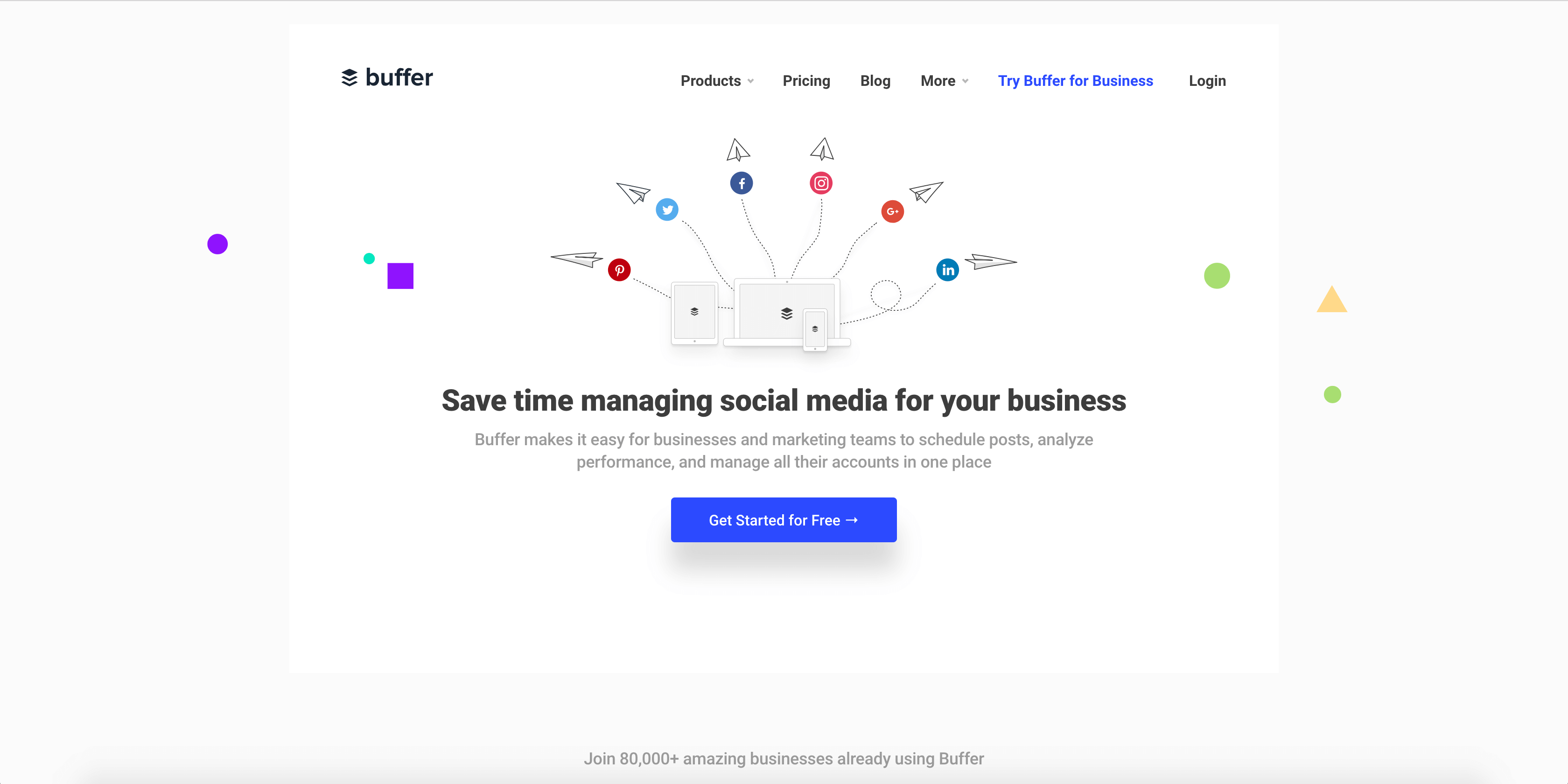
Pricing
Buffer has a few different plans with various degrees of accessibility per plan.
The free plan is fairly generous in that you can connect up to three social media accounts and schedule up to 10 posts per account. In addition, you also have access to the mobile apps, browser extensions, Pablo, an image creator, and link shortening and tracking capabilities. All without paying a dime. This plan is a really good way to get your feet wet with the app and can honestly carry users who are just starting to manage their social media presence.
The Pro plan is $15 a month and opens up a host of new options to users. Right off the back, you increase the amount of social accounts you can connect to 8 and increase the scheduled limit to 100 posts per profile! The Pro plan also gives you access to Pinterest for scheduling which is not available in the Free plan. The Pro plan gives you access to everything else in the free plan plus access to a RSS feed in the app to monitor new content, a calendar for scheduling, and, most importantly, you get access to Social Analytics with the Pro plan.
The Business plans for Buffer start at $99 a month but bring in access to more accounts, a ton more scheduled posts per account, and their advanced social analytics, which goes way more in depth then on the Pro plan. The business plans also gives you access to the team features within Buffer, starting out with the ability to add 25 team members.
Overall, Buffer is a solid and reliable general management app for your social campaigns. With a very adequate free plan and the ability to trial the paid features, it is well worth checking out. You’ll save time on your social marketing campaigns and free up time to focus on your audience.
2. Canva
If content is king in social media, then Canva deserves the spot of queen. Canva is ridiculously easy way to create graphics and other assets for your social media campaigns.
And when I say ridiculously easy, I mean RIDICULOUSLY easy.
Canva is a very simplified graphic editor. Canva was created as a way to make photo editing and digital manipulation easy enough that even the least design-orientated people can pick it up and make beautiful graphics for all sorts of social posts in literally minutes.
Canva comes with a ton of predefined templates that look amazing and are completely editable to fit your brand, content, and messages. Boasting over 8,000 predefined templates to edit and manipulate, just about any type of graphic you would like to create for social posts can be done within Canva. You can grab a pre-made template and customize to your needs, or use individual pieces and build your graphics from the ground up with access to change everything within the graphics.
Canva even started rolling out free design courses for users. While relatively small still, they are adding content constantly and will be having courses on Engaging on Twitter and Designing for Facebook coming soon. Along with the courses, they also have a ton of resources on everything from typography and colors to design size guides, tutorials for the app, and teaching materials.
Canva is available on either a desktop browser or on mobile applications. The mobile applications are also just as powerful as the browser. I cannot explain how much of a lifesaver this has been when you need to create graphics to share quickly while out and away from your workstation all day.
Pricing
Canva boasts a forever free model for their base users and you get a TON for free. Storage and organization on the platform is somewhat limited on the free tier, you get two folders for designs and 1 GB of storage for photos and assets. This is easily fixed by using a service like Dropbox or other cloud or hardware storage solutions and moving finished designs into a separate system for storage. The free tier also has access to over 8,000 templates and millions of additional, premium photos for relatively low cost, especially when comparing to standard stock photo pricing.
If you feel like you need a little more, they also offer a subscription service for businesses for $12.95 a month, Canva for Work. The subscription removes storage and organization restrictions and gives you team functionality as well. In addition to this, you also gain access to 400,000 photos, illustrations and templates! The subscription service also allows for a bit more branding via the ability to upload custom fonts, saving color brand color palettes, creation and saving of templates for your team. You also get access to the ability to magically resize designs to optimize for your platform, the downloading of designs with transparent backgrounds, custom dimension of designs, and exporting designs as animated GIFs.
Canva for Work also offers an enterprise level package for significantly larger business needs and Canva for Nonprofit Work, which gives Canva for Work for free to Nonprofits. You can also get student/teacher discounts as well. Canva for Work comes with a 30 day free trial to test it out, but even if you stay on the free version, the amount Canva gives users is incredible.
Any brand with any level of focus on content output as a part of their marketing strategy needs to check Canva out. It truly is the Swiss Army Knife of graphic design and can fit just about any need for just about any market.
3. Buzzsumo
Buzzsumo is the ultimate content tool. Buzzsumo provides advanced analytics. Buzzsumo does not provide analytics on personal sites or social media accounts, but instead focuses on analytics and insights surrounding content. You will find analytics on keywords, brands, and influencers through this service.
Buzzsumo implements an advanced social search engine to find the most shared content pertaining to a specific topic, author, or domain name. You can search for up to the last 12 months of data, which includes data from all major social networks. You can even search specific sites or pages and find all over the backlinks pointing to these sites.
Buzzsumo markets solutions for content discovery and curation, brand monitoring, influencer marketing, competitor research and more. You can even sign up to get alerts on major news that apply to your keywords so you can stay up to date on relevant topics in your market.
While much of the services Buzzsumo provides lends itself to a content marketing strategy, content and social media go hand in hand. From the very simple trending topics in your specific keywords, to incredibly in-depth analysis of competitors, influencers, and brands, Buzzsumo is an essential way to gain a better understanding of your target audience.
Pricing
There are a few different pricing models available for Buzzsumo, ranging from $39 a month to $239 a month. While a bit pricier of a tool, if you take content and social marketing seriously, the ROI and time saved is well worth the cost.
If you are looking to spend sometime with Buzzsumo, I recommend starting with the freelancing plan. The Freelancing plan starts at $39 and includes the features that the Pro plan does, unlimited search and alerts. The difference between the Freelancing Plan and the Pro Plan is the limitations of alerts and accessibility. The Freelancing Plan allows for 2 alerts versus the Pro Plans 5 alerts. The Freelancing Plan also allows for 1-2 users on the plan versus the Pro Plans 1-5 users.
The Plus Plan ups your alerts to 10 and the available user accounts to 10 as well. In addition, you also will gain more access to prior data, being able to search back between 1 and 5 years of Buzzsumo content search and analysis reports. The Plus plan also gives you access to their Top Author Search feature for quickly defining top content creators in your target audience. The Plus plan costs $139 a month.
The Large Plan is their largest standardized plan before getting into the enterprise and custom plan level, coming in at $239 a month. The Large Plan gives you 30 alerts and 20,000 mentions, 15 users, and up to 30 projects and 10,000 URLs. You also gain access to 50 Trending Feeds, Advanced Influencer Search and Advanced Trending Filters.
Buzzsumo can be a bit pricey and may not be the first tool you will want to grab, but as you start to scale your social marketing strategy, it is an absolutely invaluable tool to stay on trending topics, reach your audience on proven things they care about, and gain valuable insight and analytics on your brand and your competitors.
4. Unsplash
Unsplash is an incredible stock photo library curated from the photography community. The library contains thousands of photos that are used by everything from big brands like Apple to bloggers looking for high quality photos for their website or posts.
Unsplash even provides their own license, the Unsplash License, which gives you free use to use the photos in any way you want with no limitations. This includes everything from the use of the Unsplash API for development purposes to loading your website up with stock photography.
The best part about the library is the amount of options you have. Unsplash has thousands of photos, allowing you to find the perfect fit for whatever you may need to use the photos for. New photos can be uploaded by anyone, although they are reviewed for quality purposes. They have over 90,000 creators contributing to the platform overall.
Creators also have a great way to gain exposure due to the popularity of the site. Anyone can submit their photos to the library, so for budding photographers, this can be an incredible way to gain exposure besides leaving it up to chance through other social networking sites.
You can search and browse for photos with a focus on keywords that you are looking to target, or you can browse their collections. Unsplash has a featured collection which updates weekly, as well as curated collections based on your account and search history. They also feature collections for wallpapers for your desktop or mobile device, public domain images, user created collections and more.
Pricing
The best part about Unsplash is that is is absolutely free to use. The license Unsplash gives consumers gives you the right to use anything and everything for free, no strings attached. You do not even have to give credit to the photographer, although you should because that is the right thing to do.
5. If This, Then That (IFTTT)
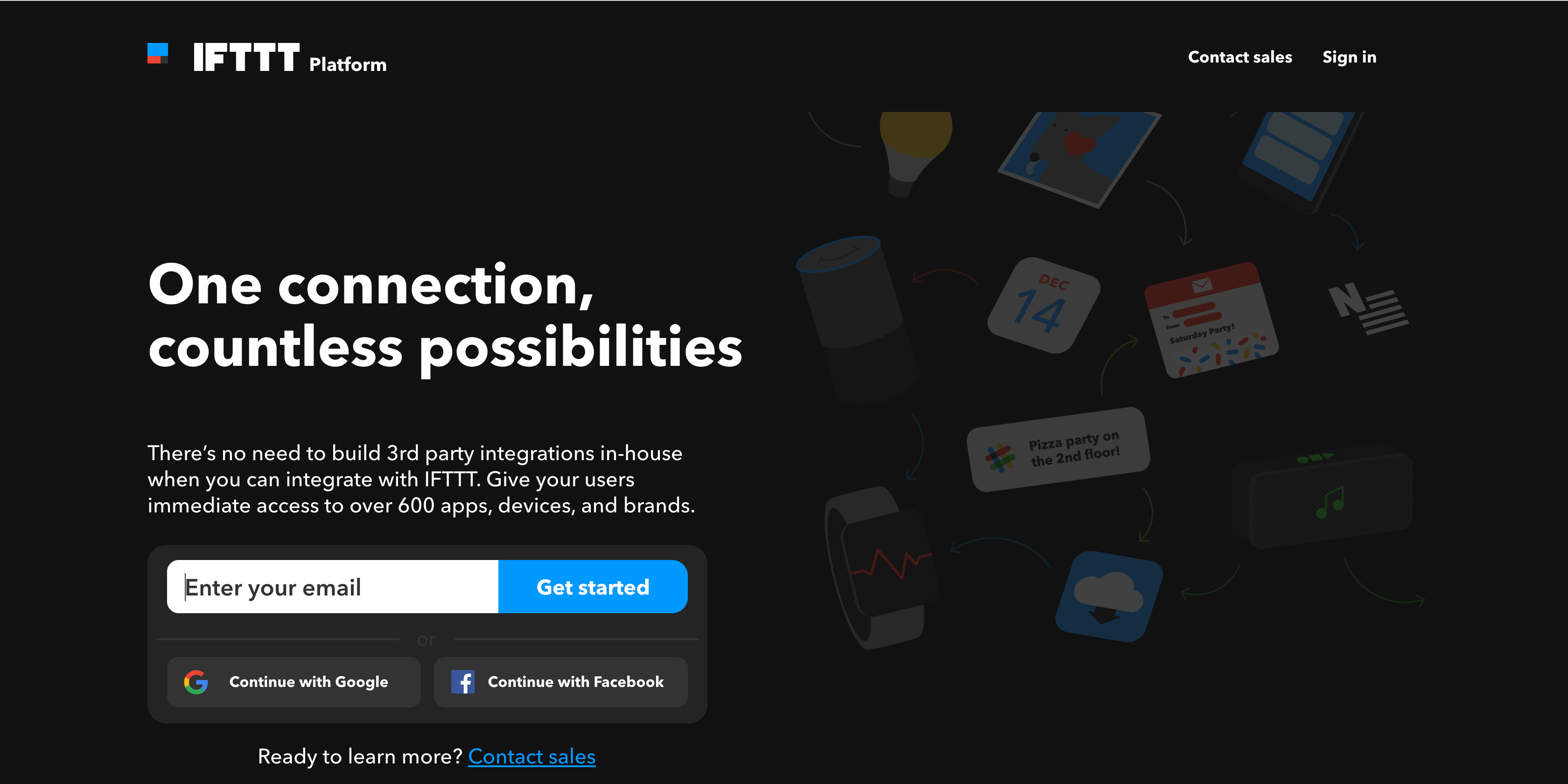
If This, Then That is an incredibly powerful automation tool that connects to so many apps and services, it could have its own book detailing the things it enables you to do.
While new services are becoming available for the app all of the time, the social media giants are already apart of the app. Most of the automation features you would want are already created and available for you to start using in the app immediately. IFTTT features automation to do things such as having new Instagram photos you post also get posted to Twitter natively, versus just sending a link to the original post.
IFTTT’s automation is powered by Applets, which are collections of events that trigger under specific circumstances. Applets can range in utility from sharing content created in a tool like Canva to Instagram, which then triggers the Applet to share to Facebook and Instagram and store a copy of your newly created content from Canva to services like Evernote or Dropbox for storing for later use. Or there are applets that will add new IOS contacts to your Google Services. The possibilities with the gallery of applets are endless.
But what if you have a specific use case that you would like to automate or break into separate chunks and you cannot find an applet for it? Creating applets is super easy to do, as simple as dragging blocks on a screen to display the event 45 triggers.
IFTTT is an incredibly powerful way to even further automate your social media marketing efforts, especially when coupled with services like Buffer. The joy of IFTTT is in the ease of use and the comfort in knowing you can focus more on your business and clients.
Pricing
IFTTT is an incredibly powerful tool and is completely free to boot. There are hundreds of popular services integrated within the app, ranging from apps like Slack and Evernote to Dominos and Uber, all at no cost whatsoever.
6. Feedly
The easiest way to describe Feedly is that it is an advanced RSS reader. Feedly allows users to collect content streams from publications, blogs, YouTube channels, RSS feeds, tweets, and Google Keyword alerts all onto one platform. You can also pull in content saved in services like Pocket into the app as well, collecting all of the content you wish to consume or share.
Feedly allows you to save content for later, much like services like Pocket, in addition to the general feed of content you can browse on the platform. Feedly also allows you to categorize saved content and content feeds into collections that you can share or break it down by the general topic of the piece.
Feedly is a fantastic way to cut down time by keeping on top of competitors content and tweets, keeping an eye on your brand or product through Google keyword alerts, and discover new content to share to your audience. It is essential for cutting your content consumption time and approaching it in a more efficient manner.
Feedly also integrates into services like Facebook, Twitter, and Buffer for easy sharing of content to all of your audiences. You are also able to integrate Feedly into powerful automation apps like IFTTT and Zapier to make it even easier to integrate into your workflows that you use every day.
Pricing
Feedly is another service on this last that is completely free. Feedly features no paid version and is completely open. As far as content and consumption goes, Feedly will quickly become one of your go-to services to host everything in one place in a clean and easy to navigate UI.
Wrapping Up
There are tons of apps and web services available to fit just about any and every use case. There are also no right or wrong ways to use apps and services as long as they get the job done for you.
For me, these are absolutely essential tools in my workflow for social media marketing and after trying out a ton of them, these are the ones I consistently come back to again and again.